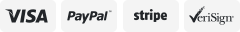-40%
ELEGIANT BT 5.0 Receiver 3D HIFI Wireless Audio Adapter aptX LL 3.5 mm / RCA
$ 18.45
- Description
- Size Guide
Description
ELEGIANT Bluetooth 5.0 Transmitter Receiver for TV Home Stereo System LED Wireless Audio Adapter APTX Low Latency Built-in Mic, Pair 2 Headphones...About this item
♥【2-IN-1 Transmitter & Receiver Mode】With Upgrade Bluetooth 5.0 technology, transmits data twice as fast as Bluetooth 4.2, more stable connection NEVER cutting in and out.◆In TX mode connect Bluetooth transmitter to Audio output devices, make your TV, computer, iPod stream audio to your Bluetooth speaker, Headphones ◆In RX mode stream audio from your phone to non-Bluetooth device(home stereo system, speakers). Make your old-fashioned home stereo become a smart speaker in seconds.
♥【Pair One with Two + NO LIP-SYNC DELAY】Can connect 2 Bluetooth headsets / speakers simultaneously to your TV in transmitter mode, or pair 2 devices to your home stereo system to stream music in receiver mode at the same time. Automatically connect to your previously paired devices at power-up. Supports HD low latency to virtually eliminate bluetooth audio lag. Note: ①In Low Latency mode, Bluetooth headphones / speakers are also required Low Latency.
♥【Built-in Microphone】Built-in microphone, this is a special point different from the other adapters on the market, you can enjoy hands-free calling,pick up or hang up a phone call by click the play/pause button,easily switch between music and call mode. The wireless distance is up to 20 meters (no obstacles).
♥【LED Indicator Status & 24H Long Battery Life】 The indicator light design allows you to clearly identify the contents and connections way, make it easier for you to use. With built-in 600mAh battery, it can provide up to 24 hours working time after about 2.5 hours charging.
♥【Easy to use】What you get:1 x ELEGIANT BTI-066 Bluetooth adapter,1 x Micro USB Charging Cable,1 x 3.5mm Audio Cable,1 x 3.5mm Jack to 2 RCA Plug Cables,1 x Digital Optical Toslink Audio Cable,1 x User Manual, compatible with 99% of the TVs, Home stereo and other devices.
2-in-1 Bluetooth Adapter to Bluetooth-enable all of your devices with built-in Mic, 24 Hrs Play Time, Vol Control right on the device, LED Indicator
Recommended uses:
Transmitter
- Bluetooth-enable your TV, AV receiver, TV Box etc., or stream audio to any Bluetooth headphones / speakers.
Receiver
- Bluetooth-enable a wired speaker, soundbar, home theater etc. Receive audio wirelessly from any Bluetooth audio device e.g. PC, mobile phone, Echo, Echo Dot, etc.
Supports Digital
OPTICAL, RCA or AUX
audio output ports. Compatible with 99% of TVs on the market.
AptX Low Latency
supports both TX and RX mode. -In TX Mode,
aptX Low Latency
can also be achieved in
dual link
.
Supports streaming audio to
two headphones at the same time
.
Uses aptX low latency to eliminate lip sync delay.
Doesn’t work / not recommended for:
Works as EITHER a transmitter or receiver - NOT both simultaneously.
Volume Control 1). Only works in AUX mode NOT in SPDIF (optical) mode. 2). The headset volume control does not work when works with Beats headset.
Not compatible with ANY RCA output on the back of the AV Receiver / Amplifier.
For TV optical output - set audio format to PCM, as Dolby DTS is not supported.
When using the transmitter, the TV internal speakers might not work or may become muted. This is TV dependent. (For many models of TV, the built-in speakers might not work if you choose to use an external speaker. They will either automatically mute when you plug something into an audio output port (AUX, Optical, etc.) or they become disabled once you choose "External Speakers" as your TV's audio output. Some newer TVs however, allow you to play audio from both the TV's internal speakers and an external audio device simultaneously. For example the newer LG TVs with WebOS versions 3.0 and 3.5 have this feature but Samsung TVs still do not. In the LG TV WebOS 3.0 / 3.5 example, you can enable this feature by changing the TV AUDIO OUT setting from "Internal TV Speaker" to “Internal TV Speaker + Optical”. )
To achieve low latency effect, your device also has to support aptX Low Latency. For non-aptX-LL supported headphones / speakers (Many headphones/speakers (e.g. Bose, Beats, Sony) are primarily for music, not watching TV and do not support LL.),
1)
ELEGIANT BTI-066 will work using SBC or aptX codec with 70-200ms latency, though Lip-sync delay may be noticed by sensitive users.
2)
or it is suggested to buy ELEGIANT BTI-055 Bluetooth receiver supported LL to plug into your devices (headphones / speakers), the problem of low latency can be solved by connecting the BTI-066 with BTI-055.
Not recommend for streaming live music (while playing piano, guitar, keyboard, electronic drums etc.)
Transmitter Mode
In TX transmitter mode, the Bluetooth Adapter can be plugged into the audio output jack on
TVs, PC, computer
s, iPods, AV receiver and other non-Bluetooth audio sources, and paired to Bluetooth headphones / speakers,e.g. Bose, Beats, Sony, Plantronics, Apple AirPods headphones.
How to Work (I- Connect to your Devices + II - Connect to TV)
I- Connect to your Devices
(headphones, speakers etc)
Make Sure your Bluetooth enabled devices (headphones, speakers etc) in pairing mode
Slide the BTI-066 to select TX mode;
Power on:Slide to select Device ON/OFF switch to “ON”. The status indicator will flash quickly and enter the pairing mode automatically;
Place your Bluetooth audio receiving devices (Headphone or Speakers ) near to the BTI-066, after about 10-30 seconds, pairing will be completed. If the Bluetooth pair is successful, the status indicator will stop flashing and solid blue.
II- Connect to TV (SPDIF optical connector for example)
Remove the protective cover on the jack of optical cable, then plug into BTI-066. (Be
careful, please plug in the "SPDIF IN" port, not the "SPDIF OUT" port.);The
other side optical cable, plug into the TV's optical port;
Turn on TV, and set the TV audio speaker to "External Speaker";
Set t
he TV audio format is "PCM" or "Dolby/DTS" is OFF;
Enjoy the audio transmission wirelessly.
When the headphones have been successfully paired with BTI-066 and the Optical Cable is correctly plugged in, but you still cannot hear the sound, please set your TV(Samsung TV) with following steps:
1. Enter "Sound Settings"
2. Select "Expert Settings"
3. Set "Digital Output Audio Format" to "PCM"
Receiver Mode
In RX Bluetooth receiver mode, the Bluetooth Adapter can be paired to cellphones, iPads, or other Bluetooth audio sources, and plugged into wired speakers headphones to stream audio from cellphones to the wired stereos.
How to Work
Slide the BTI-066 to select RX mode;
Power on:Slide to select Device ON/OFF switch to “ON”. The status indicator will flash quickly and enter the pairing mode automatically;
Enable the Bluetooth function on your device and find "BTI-066" to connect. Try “0000” if a PIN code is required for pairing.
Connect the BTI-066 to your audio device through a 3.5mm AUX or SPDIF OUT port to enjoy the music during lights on at corresponding CODEC.
Under RX mode :
Vol Button < > click for previous / next song, increase / reduce volume by holding press.
>II Button Click the key to play / pause the audio, or pick/hang a phone call.
Built-in Microphone
Our wireless audio adapter has
built-in microphone
, this is a special point different from the other Bluetooth Transmitter and Receiver on the market. With built-in microphone, you can enjoy
hands-free calling
, pick up or hang up a phone call by click the play/pause button, easily switch between music and call mode.
Smart LED Light
Indicator light design
allows you to be more clear about the product connection content and way, which is more convenient for you to adjust when using. Multiple modes are available for you to choose, making it easier to use.
Up to 24-hours Playing Time
With built-in
600mAh
battery, this adapter can provide up to
24 hours
playing time, and take about 2.5 hours for full charging.
Delivery content:
1 x ELEGIANT BTI-066 Bluetooth adapter
1 x Micro USB charging cable
1 x Digital Optical Toslink Audio Cable
1 x 3.5mm jack to 2 RCA plug cables
1 x 3.5mm audio cable
1 x user manual
Digital optical/RCA/3.5mm AUX - More Audio Connection Option
No more tools or installing software required
ELEGIANT Bluetooth adapters equipped with the digital optical and AUX interface; Optical Fibres TOSLINK, 3.5mm AUX and RCA audio cable, provide you more options.
CODEC (RX): HD, LL, SBC, AAC
CODES (TX): HD, LL, SBC
Note: Operation range can be affected by Wi-Fi routers, Wireless TV adapters, physical obstructions like walls, metal obstacles etc. and also depends on receiving device.
Track Page Views With
Auctiva's FREE Counter